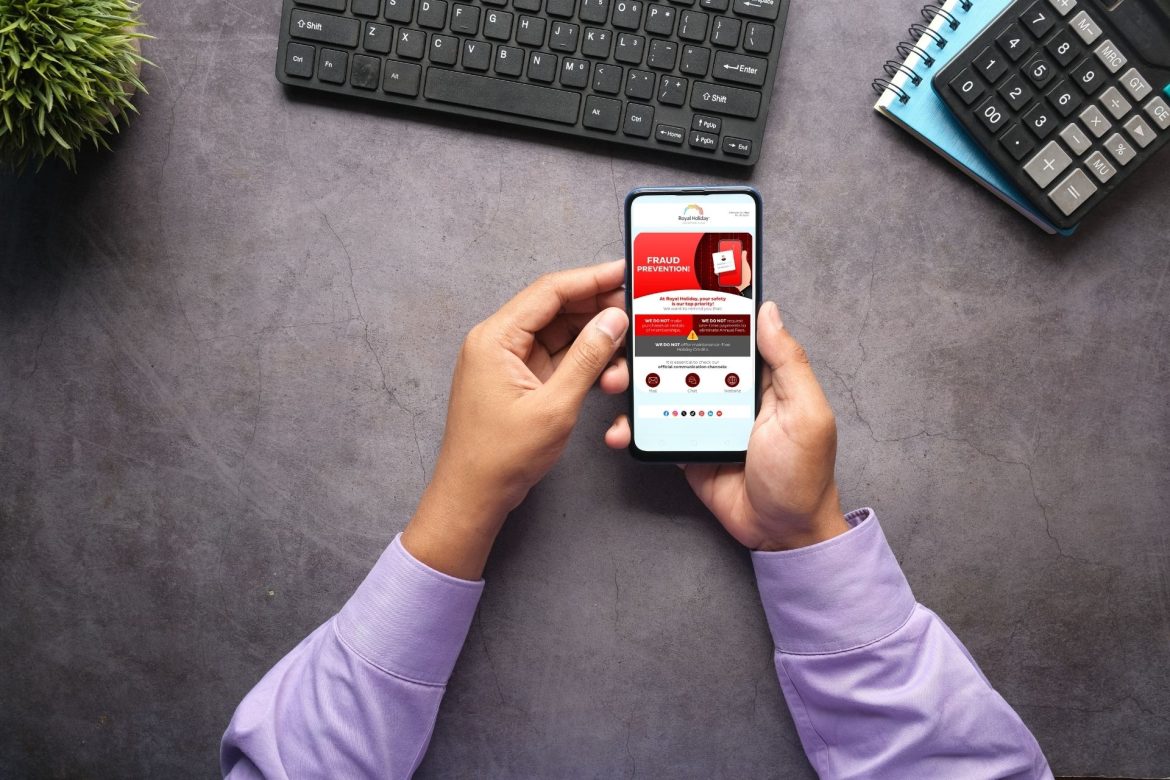In the last few years, thanks to technology, traveling has become more accessible. However, with this advancement, new types of scam have emerged, affecting every kind of consumer—including our members.
Unfortunately, some Royal Holiday members have been affected by scam. That is why it is very important for us that you know how to detect it and avoid getting caught in misleading schemes, so you can enjoy your membership in the best way possible.
Because we are here to help, today we want to share some tips on how to recognize red flags, protect your membership and personal information, and continue traveling without worries.
YOUR MEMBERSHIP IS AN INVESTMENT


A vacation membership like the one Royal Holiday offers is more than just an expense; it is a long-term investment—something you can enjoy for over 25 years. Like all investments, it requires attention, communication with the company, and staying well informed.
Carefully read your contract, understand your benefits and limitations, and stay informed. We firmly believe that knowledge is power, and well-informed members are less vulnerable to scam.
If you have any questions or concerns, reach out to Royal Holiday, we’ll be happy to assist you. Our specialized staff is available to help clarify any doubts and find solutions to your concerns. We understand that your membership is about creating incredible experiences, and we want to ensure those experiences are stress-free as well.
COMMON SCAM ATTEMPTS AND HOW THEY HIDE

Like any well-known company, there have been instances where fraudulent activity occurs, with individuals pretending to be Royal Holiday agents—especially during high travel seasons.
One of the most frequent fraud attempts occurs through text messages from people claiming to represent Royal Holiday or Park Royal Hotels & Resorts. These scammers may request deposits, advance payments, or personal information through unofficial communication channels such as WhatsApp.
If you ever receive suspicious messages, remember this important rule: Royal Holiday executives will never ask for deposits or personal/sensitive information through WhatsApp. Never.
RED FLAGS

To help you identify potential risks, here are some common tactics scammers use while pretending to represent Royal Holiday:
- Requests for urgent payments or deposits
- Discounts that are too good to be true
- Contact from unknown numbers, especially through WhatsApp
- Requests for personal information in unexpected ways (we will never do this)
- “Last-minute booking” offers
If you encounter any of these situations, stop immediately and verify the information with our office.
VERIFY WITH YOUR HOLIDAY ADVISOR

If you have any questions, verify that all emails come from official Royal Holiday communication channels and from the accounts we have always used to contact you. If anything remains unclear, contact your travel advisor or executive and file a report if you suspect suspicious activity.
Always get confirmation before acting. If you receive an unusual request, do not make any payments or share personal information without first contacting Royal Holiday directly through official channels. This simple step can save you money, protect your personal information and membership, and prevent unnecessary stress.
WHAT TO DO IF YOU HAVE DOUBTS OR SUSPICIONS

- Do not reply to suspicious messages or make any payments
- Take and keep screenshots
- Contact Royal Holiday immediately if you suspect scam
- Report the situation—there is always a solution
Royal Holiday has a dedicated team that handles these cases and can help you act quickly, confidentially, and with peace of mind.
We all play a key role in staying safe and protected!